728x90
Template Engines 에서 고를 수 있음 (JSP와 Tymeleaf )
Spring에서는 Tymeleaf를 밀고있다!
- Natural templates
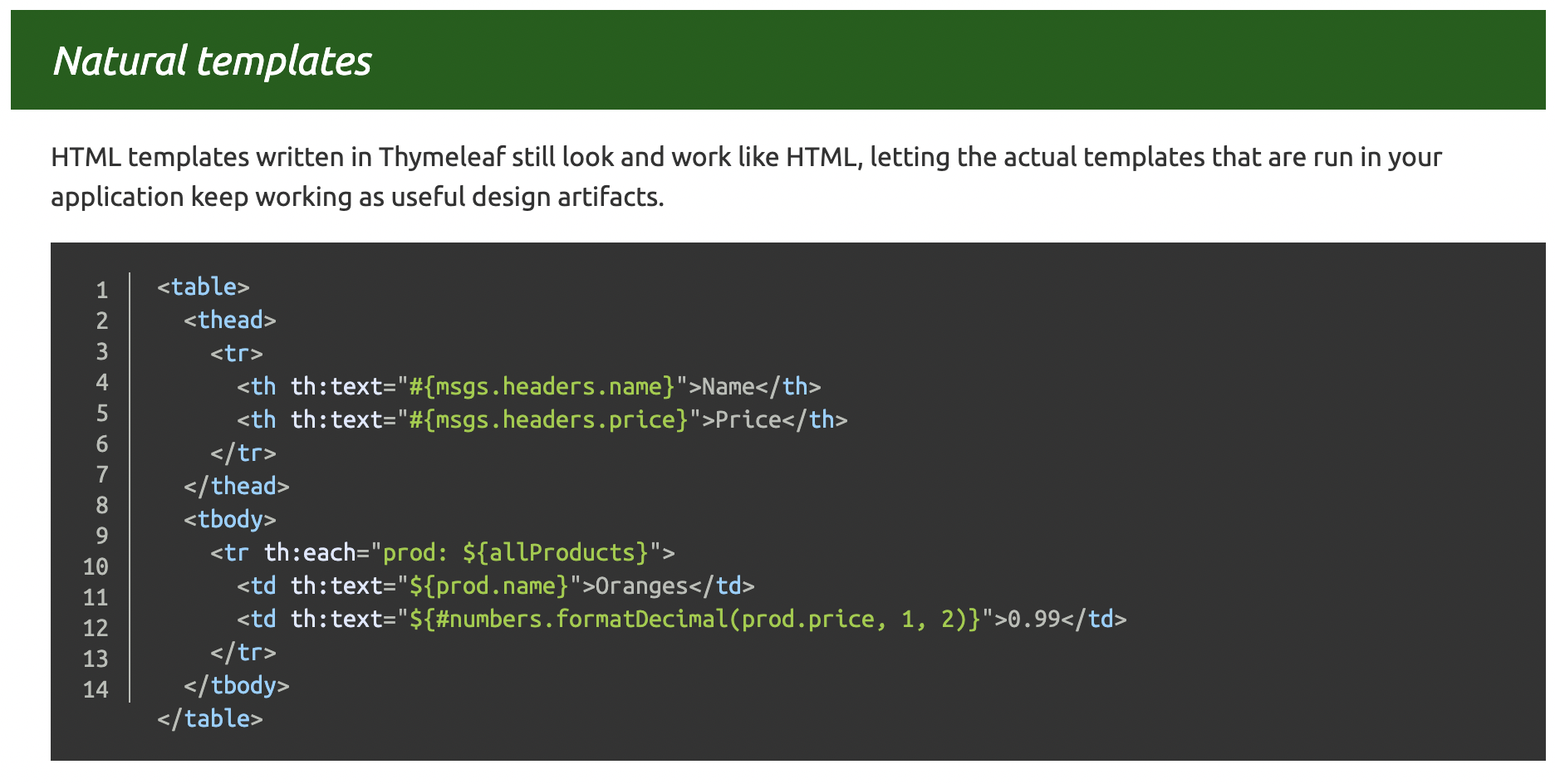
장점 : 마크업을 깨지 않는다. 그냥 웹브라우저에서 바로 실행이 된다.
단점 : 태그를 닫아주는 식으로 쓰지 않으면 에러가 난다. <br></br> (극복됨), 성능도 개선됨.
thymeleaf 는 자동으로 viewName을 매핑해준다
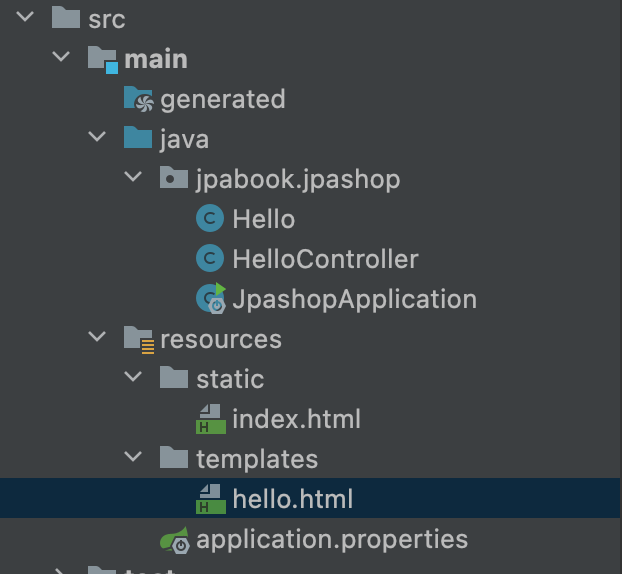
@Controller
public class HelloController {
@GetMapping("hello")
public String hello(Model model) {
model.addAttribute("data", "hello!!");
return "hello";
}
}<!DOCTYPE HTML>
<html xmlns:th="http://www.thymeleaf.org">
<head>
<title>Hello</title>
<meta http-equiv="Content-Type" content="text/html; charset=UTF-8" />
</head>
<body>
<p th:text="'안녕하세요. ' + ${data}" >안녕하세요. 손님</p>
</body>
</html>서버를 재시작하면 바로 localhost:8080/hello하면 자동으로 hello.html로 간다
build.gradle에
implementation 'org.springframework.boot:spring-boot-devtools'라이브러리를 추가해주면, html파일을 컴파일만 해주면 서버 재시작 필요 없이 view 파일 변경이 가능하다!
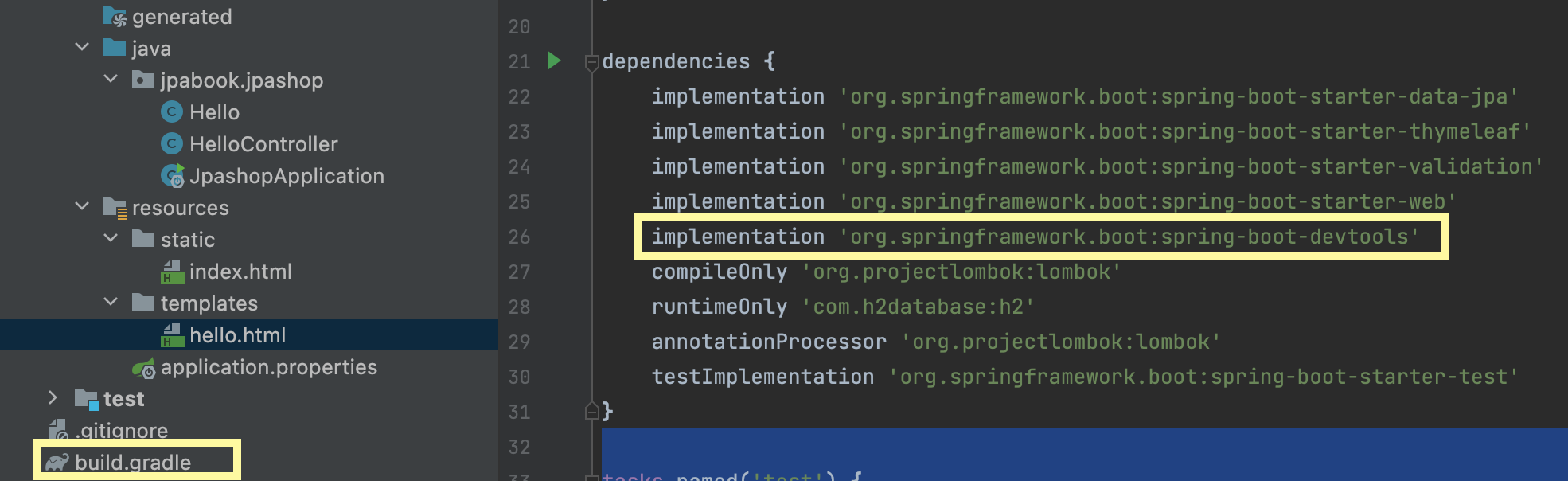
728x90
'Server🧤 > JPA' 카테고리의 다른 글
| [JPA] 프록시 (0) | 2023.02.24 |
|---|---|
| [JPA] 양방향 연관관계 (0) | 2023.02.03 |
| [JPA] 연관관계 매핑 (단방향 매핑) (0) | 2023.02.03 |
| [SpringBoot과 JPA 활용1] H2 데이터베이스 설치와 DB연결, 쿼리파라미터 로그 찍는 방법 (0) | 2022.08.08 |
| [SpringBoot과 JPA 활용1] 프로젝트 생성, Lombok (0) | 2022.08.08 |
728x90
Template Engines 에서 고를 수 있음 (JSP와 Tymeleaf )
Spring에서는 Tymeleaf를 밀고있다!
- Natural templates
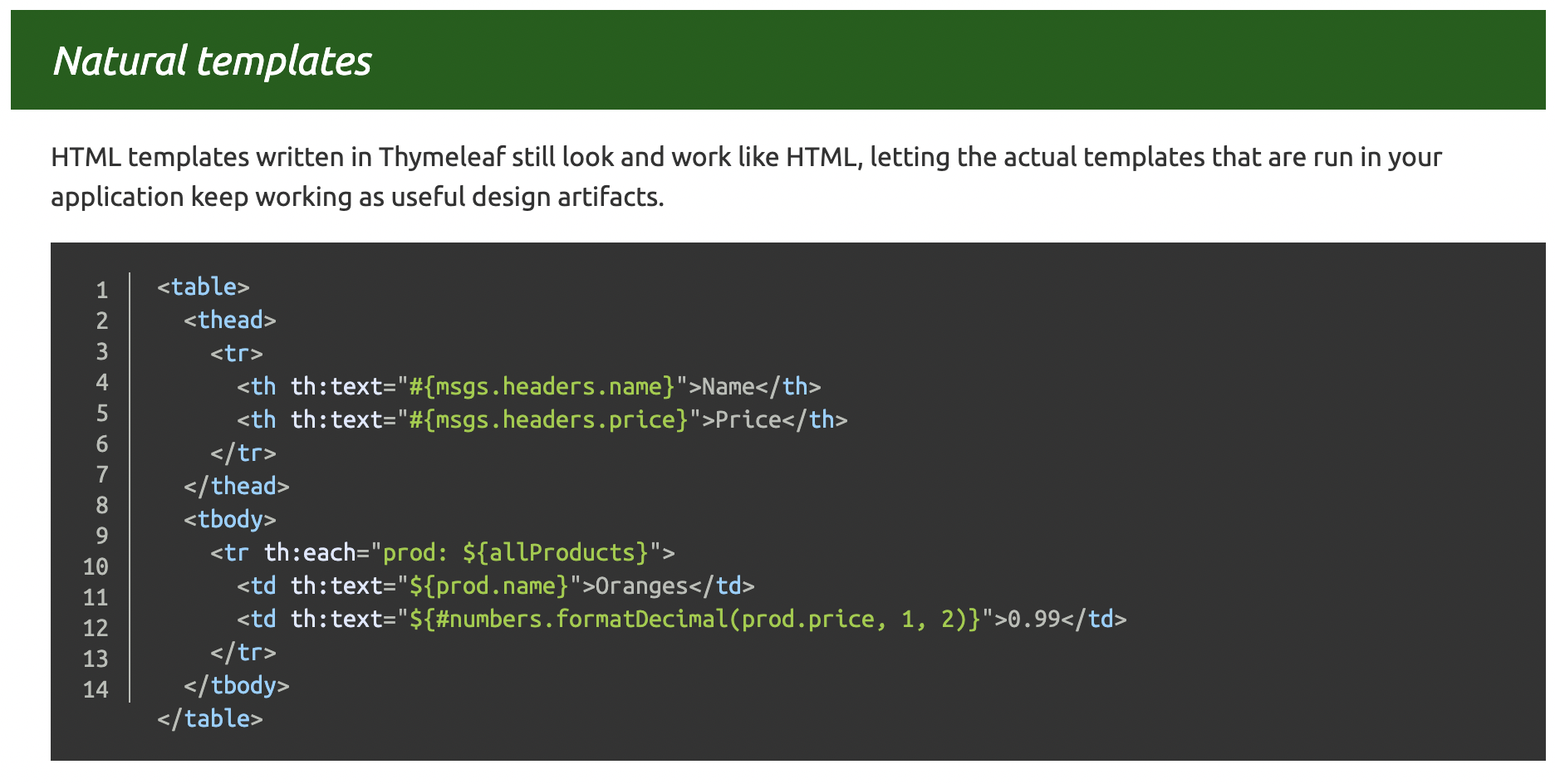
장점 : 마크업을 깨지 않는다. 그냥 웹브라우저에서 바로 실행이 된다.
단점 : 태그를 닫아주는 식으로 쓰지 않으면 에러가 난다. <br></br> (극복됨), 성능도 개선됨.
thymeleaf 는 자동으로 viewName을 매핑해준다
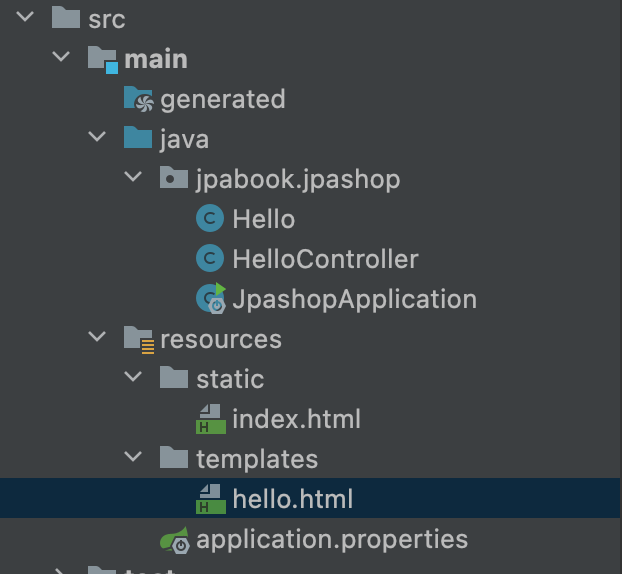
@Controller
public class HelloController {
@GetMapping("hello")
public String hello(Model model) {
model.addAttribute("data", "hello!!");
return "hello";
}
}<!DOCTYPE HTML>
<html xmlns:th="http://www.thymeleaf.org">
<head>
<title>Hello</title>
<meta http-equiv="Content-Type" content="text/html; charset=UTF-8" />
</head>
<body>
<p th:text="'안녕하세요. ' + ${data}" >안녕하세요. 손님</p>
</body>
</html>서버를 재시작하면 바로 localhost:8080/hello하면 자동으로 hello.html로 간다
build.gradle에
implementation 'org.springframework.boot:spring-boot-devtools'라이브러리를 추가해주면, html파일을 컴파일만 해주면 서버 재시작 필요 없이 view 파일 변경이 가능하다!
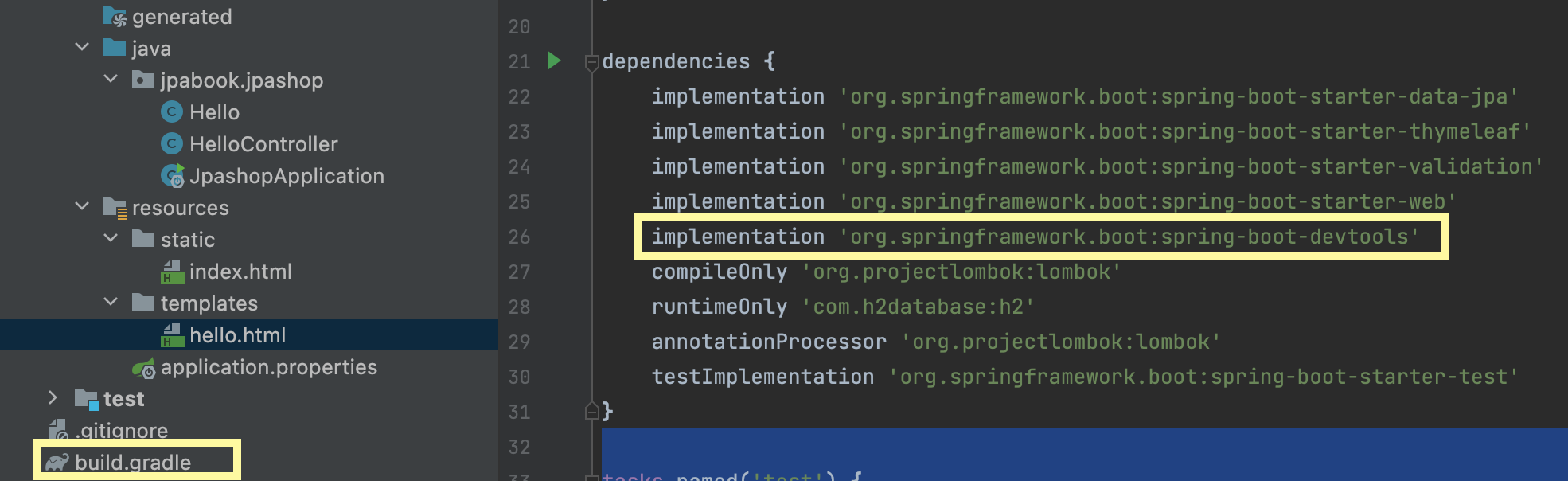
728x90
'Server🧤 > JPA' 카테고리의 다른 글
| [JPA] 프록시 (0) | 2023.02.24 |
|---|---|
| [JPA] 양방향 연관관계 (0) | 2023.02.03 |
| [JPA] 연관관계 매핑 (단방향 매핑) (0) | 2023.02.03 |
| [SpringBoot과 JPA 활용1] H2 데이터베이스 설치와 DB연결, 쿼리파라미터 로그 찍는 방법 (0) | 2022.08.08 |
| [SpringBoot과 JPA 활용1] 프로젝트 생성, Lombok (0) | 2022.08.08 |
